Explore the World of Vector Line Art | Free Vector Graphics Download | Creative Line Drawings and Design Ideas – Discover a treasure trove of royalty-free vector line art and graphic resources for your creative projects. Download free vector clipart, line drawings, and icons with stunning backgrounds. Unleash your artistic potential with our vector art collection
The Vector Line Art: Inspiration and Ideas
Welcome to the captivating world of “Vector Line Art”! Vector line art is a creative endeavor that combines the intricacies of drawing with the magic of technology, resulting in stunning, scalable graphics that can enhance any project.
In this blog, we’ll delve deep into vector line art, unraveling its secrets and equipping you with the knowledge to create mesmerizing artwork. Whether you’re an aspiring artist, a seasoned designer, or simply someone with an appreciation for the aesthetic, our journey into the world of vectors promises to be illuminating.
We’ll explore the techniques, tools, and inspirations that make vector line art a favorite among graphic artists and designers worldwide. We’ve covered everything, from free vector downloads to practical tips and tutorials. Every line is a stroke of genius, and every curve tells a story.
What is Vector Line Art?
The essence of a creative illustrated form lies in the incorporation of vector lines and curves. Even in ancient times, when written language was not prevalent, individuals communicated their ideas through this artistic method. Vector graphics are crafted using precise mathematical equations to define geometric shapes such as polygons, lines, curves, circles, and rectangles. This art form embodies clarity and adaptability, boasting sharp lines and precisely defined shapes. Whether you’re an emerging artist searching for a medium that accommodates every stroke of your imagination, a graphic designer in pursuit of the perfect logo, or simply an admirer of precision and artistry, vector line art beckons you into a limitless realm of creativity where the boundaries of imagination cease to exist.
Importance and Features of Vector Line Art
Vector line art is a significant and versatile form of graphic representation, offering numerous advantages and distinctive features that make it essential in various creative fields. Here are some of the vital importance and features of vector line art:
Importance
· Scalability: Vector line art is resolution-independent. It is ideal for various applications, from small icons to giant billboards.
· Precision: Vector line art is defined by mathematical equations, allowing for precise and accurate rendering of shapes, curves, and lines. This precision is crucial in fields like engineering and architecture.
· Versatility: Vector line art is widely used in graphic design, logo creation, technical drawings, illustrations, and more. Its adaptability makes it indispensable in a variety of creative and professional contexts.
· Editing Flexibility: Vector graphics are easily editable. Artists and designers can quickly adjust colors, shapes, and sizes, allowing for quick revisions and experimentation.
· Clarity and Simplicity: Vector line art is known for its clean, sharp lines and well-defined shapes. Its simplicity and clarity make it an effective medium for conveying complex ideas and messages.
Features
· Mathematical Formulas: Vector line art comprises mathematical formulas that define geometric shapes like polygons, lines, curves, circles, and rectangles. These equations provide precise control over the artwork.
· Resolution Independence: Vector graphics are not pixel-based and can be resized without losing quality. This is particularly advantageous in projects where images must be used at different sizes.
· Efficiency: Vector line art files tend to be smaller than their raster (pixel-based) counterparts, making them efficient for storage and web usage.
· Transparent Backgrounds: Vector graphics often feature transparent backgrounds, allowing seamless integration into various design projects.
· Comprehensive Color Options: Vector graphics can utilize various colors, including gradients, patterns, and solid fills, giving artists and designers creative flexibility.
· Layered Organization: Many vector software applications allow for layers, making managing and editing complex artwork easier.
· Print and Screen Compatibility: Vector line art suits print and digital applications, ensuring consistency across various mediums.
· Logo Design: Vector line art is a preferred choice for logo design due to its ability to maintain sharpness and quality at any size.
· Vector File Formats: Common vector file formats include SVG, AI, EPS, and PDF, which are widely supported by graphic design software.
History of Vector Drawing
The history of vector drawing is a fascinating journey through digital art and design evolution. Here’s a concise overview of its key milestones:
1950s-1960s: The earliest forms of vector graphics emerged during the early days of computer graphics. Researchers like Ivan Sutherland and David Evans developed systems that laid the groundwork for vector-based drawing, primarily for scientific and engineering purposes.
1960s-1970s: The development of computer-aided design (CAD) systems marked a significant step in vector graphics history. These systems allowed engineers and architects to create precise technical drawings using vectors.
1970s-1980s: The advent of personal computers brought vector graphics to a broader audience. Software like Adobe Illustrator (1986) and CorelDRAW (1989) became pioneering tools for graphic designers, introducing the concept of vector-based artwork in the commercial realm.
1990s-2000s: The ’90s witnessed a boom in vector graphics as the World Wide Web gained popularity. Scalable Vector Graphics (SVG) emerged as a web standard, enabling the creation of crisp, scalable graphics for websites and interactive content.
2010s-Present: Vector drawing software continued to advance, with Adobe Illustrator and other applications offering enhanced features and seamless integration with other design tools. Vector art gained prominence in branding, digital illustration, and user interface design.
Elements of Vector Art
Vector art, created using vector graphics software, is characterized by using precise mathematical formulas to define shapes and lines. Here are the key elements that make up vector art:
1. Paths and Curves: Paths are the foundation of vector art. They consist of lines and curves defined by mathematical equations. These paths can be straight lines, curves, or a combination of both, allowing for the creation of complex shapes.
2. Anchor Points: Anchor points are the control points that define the path’s direction and curvature. They serve as the “handles” for adjusting the path’s shape. By manipulating anchor points, artists can create intricate and precise designs.
3. Shapes: Vector art comprises various shapes, such as polygons (e.g., triangles, rectangles), circles, ellipses, and custom shapes created by connecting anchor points. These shapes can be filled with colors, gradients, or patterns.
4. Lines and Strokes: Lines in vector art comprise paths with a defined stroke (outline). Artists can adjust the stroke’s thickness, style (e.g., dashed or dotted), and color to achieve different visual effects.
5. Fills: Shapes in vector art can be filled with solid colors, gradients (smooth transitions between colors), or patterns (repeating designs). Fills help add depth and dimension to the artwork.
6. Color Palette: Vector art typically uses a color palette that includes a range of colors for the artwork. Artists can select colors from predefined palettes or create custom color combinations.
7. Layers: Many vector graphics software applications allow artists to organize elements into layers. Layers help manage complex designs by separating different artwork parts and controlling their visibility and order.
8. Text: Vector art often includes text elements created using vector-based fonts. Artists can customize text font, size, style, and color to integrate it seamlessly into their designs.
9. Groups: Elements in vector art can be grouped for easier manipulation. Grouping allows artists to treat multiple objects as a single unit, simplifying applying transformations or styles to a collection of elements.
10. Transparency: Vector art supports transparency settings, allowing artists to create see-through or semi-transparent elements. This is useful for adding depth and layering effects.
11. Effects and Filters: Some vector graphics software provides many effects and filters that can be applied to elements. These effects can include shadows, blurs, and distortions, enhancing the visual appeal of the artwork.
12. Artboards and Canvases: Vector art can be created on artboards or canvases of various sizes. Artists can work on multiple artboards within a single document, making it easy to create design variations.
13. Export Options: Vector art can be exported in different file formats, such as SVG, AI, PDF, and more. These formats ensure that the artwork can be used in different applications and maintain its quality at various sizes.
Differences between Designer and Illustrator
“Designer” and “Illustrator” are two distinct roles in the creative and design industry, each with responsibilities, skills, and focus areas. Here are the key differences between a designer and an illustrator:
Roles and Responsibilities
· Designer: A designer’s primary role is to conceptualize and create visual content for various mediums, such as print, digital, or physical products. They often work on projects like branding, layout design, user interface design, and marketing materials. Designers are responsible for solving visual communication problems and creating aesthetically pleasing and functional designs.
· Illustrator: An illustrator specializes in creating hand-drawn or digital illustrations. Their primary focus is creating artwork, often for editorial, advertising, publishing, and artistic purposes. Illustrators use their artistic skills to convey specific ideas, stories, or concepts through images.
Skills
· Designer: Designers need skills in layout, typography, color theory, and design software (e.g., Adobe Creative Suite). They also require a strong understanding of user experience (UX) and may work with coding languages like HTML and CSS for web design.
· Illustrator: Illustrators primarily excel in drawing and visual storytelling. They have strong artistic abilities, including drawing, painting, and digital illustration techniques. They often use software like Adobe Illustrator or other specialized illustration tools.
Projects
· Designer: Designers work on various projects, including creating logos, brochures, websites, app interfaces, posters, packaging, and more. Their work is focused on achieving specific design goals and solving visual communication challenges.
· Illustrator: Illustrators typically work on projects that require custom illustrations, such as book covers, editorial illustrations, children’s books, character design, and concept art. Their work is centered around creating unique and visually appealing images.
Purpose
· Designer: Designers aim to convey information, messages, or branding visually, compellingly, and aesthetically pleasingly. Their work often serves a functional or marketing purpose.
· Illustrator: Illustrators aim to evoke emotions, tell stories, or convey ideas through artwork. Their work is often more artistic and expressive, focusing on visual storytelling.
Collaboration
· Designer: Designers often collaborate with a team of professionals, including copywriters, marketers, developers, and clients, to bring a project to life. Their work is an integral part of larger projects.
· Illustrator: Illustrators may collaborate with authors, art directors, publishers, or clients who require custom illustrations for their projects. Their work is often more individualistic and project-specific.
What are vector lines used for?
Vector lines are used for various purposes in various fields thanks to their scalability, precision, and versatility. Here are some common uses for vector lines:
14. Graphic Design: Vector lines are a fundamental element in graphic design. They are used to create logos, icons, illustrations, and other graphic elements for branding, advertising, and marketing materials. The scalability of vector lines ensures that these graphics look crisp and clear at any size.
15. Web Design: Web designers use vector lines to create user interfaces, buttons, icons, and graphics for websites and web applications. The ability to resize vector graphics without loss of quality is precious in responsive web design.
16. Typography: Many fonts and typefaces are designed using vector lines. This allows for precise control over the shape and appearance of each character. Vector-based typography ensures sharp and legible text in various contexts.
17. Technical Drawings: Engineers and architects use vector lines to create technical drawings, schematics, blueprints, and diagrams. The precision of vector lines is crucial for accurately representing complex structures and systems.
18. Illustration: Illustrators use vector lines to create detailed and scalable artwork for editorial illustrations, book covers, posters, comics, and more. Vector-based illustrations can be easily edited and manipulated to achieve desired effects.
19. Logo Design: Logos, being a critical part of branding, often incorporate vector lines to create distinctive and easily recognizable symbols or wordmarks. Vector-based logos ensure consistency in branding across different applications.
20. Cartography: Maps are typically created using vector lines representing roads, boundaries, and geographical features. This format allows for the creation of highly detailed and customizable maps.
21. Fashion designers: They use vector lines to create clothing patterns and designs. Vector software enables precise measurements and alterations, aiding in the production of garments.
22. Product Packaging: Vector lines are used in packaging design to create labels, product graphics, and layouts. The ability to ensure high-quality printing is essential in this context.
23. Artistic Expression: Artists use vector lines to create digital art, illustrations, and digital paintings. The scalability and versatility of vector graphics provide artists with creative freedom.
24. Animations: Vector lines are used in the creation of 2D vector animations. Software like Adobe Animate allows animators to work with vector-based characters and assets.
25. Scientific and Medical Illustrations: Vector lines create accurate and detailed illustrations in scientific and medical publications, textbooks, and educational materials.
Contact Us
Final Words
As we have told, the world of vector line art is a realm where precision meets creativity, and the possibilities are boundless. Whether you’re a seasoned designer, an aspiring artist, or simply someone with an appreciation for visual beauty, vector line art offers a canvas of infinite potential. Its mathematical precision, scalability, and versatility make it an indispensable tool in design, illustration, and various professional fields. As we wrap up this exploration, remember that vector line art is not just about lines and shapes; it’s about transforming ideas into visual masterpieces. So, embrace this art form, experiment, and let your imagination soar because, in vector line art, every line tells a story waiting to be told.

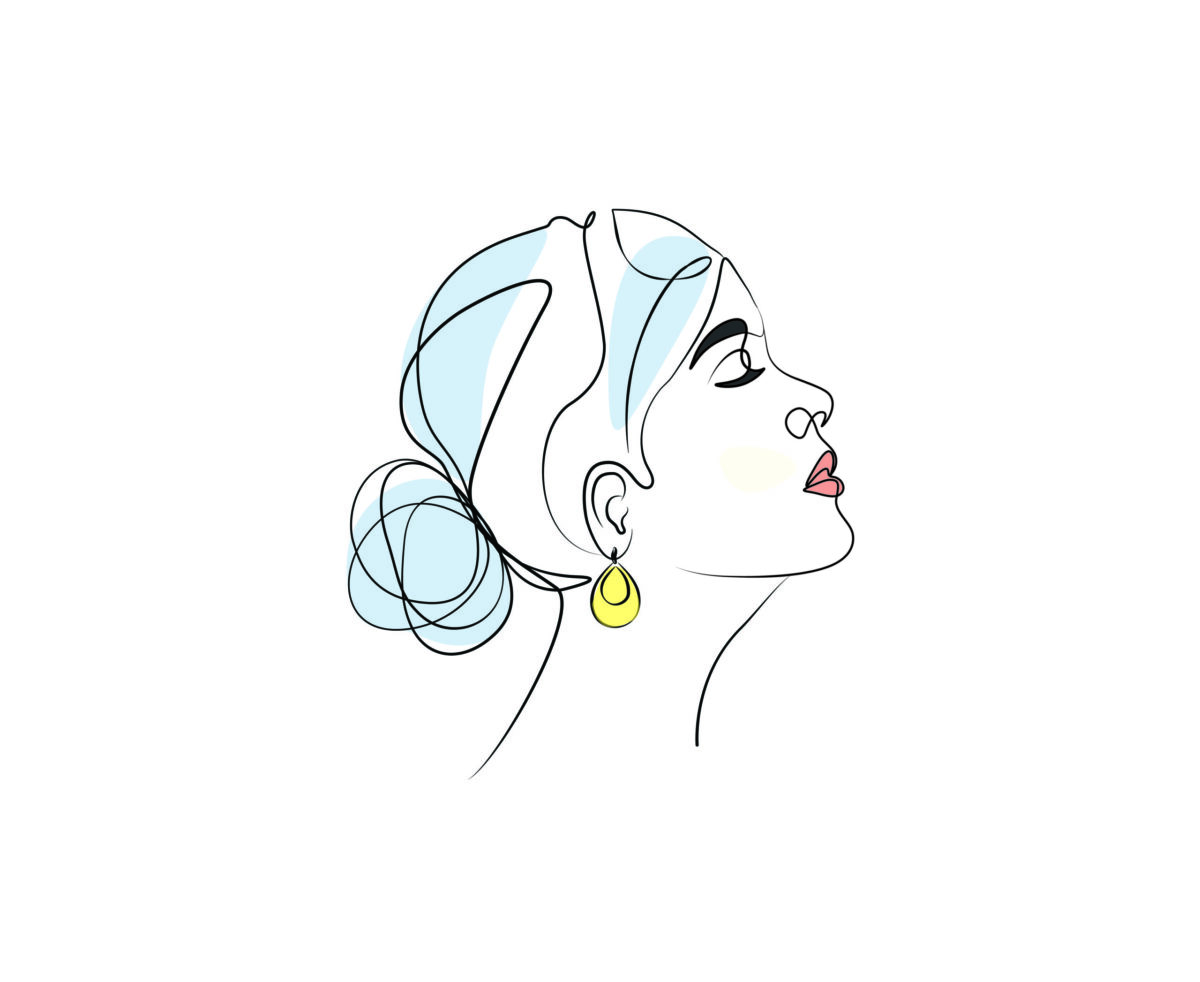






Comments 1,115
Hey! This is kind of off topic but I need some help from
an established blog. Is it difficult to set up your own blog?
I’m not very techincal but I can figure things out pretty quick.
I’m thinking about making my own but I’m not sure where to start.
Do you have any points or suggestions? Appreciate it
best online pharmacies in mexico
https://cmqpharma.online/# best online pharmacies in mexico
mexico pharmacies prescription drugs
mexican drugstore online: cmqpharma.com – buying prescription drugs in mexico
top 10 pharmacies in india reputable indian online pharmacy indian pharmacies safe
online shopping pharmacy india: best india pharmacy – Online medicine home delivery
https://canadapharmast.com/# safe online pharmacies in canada
mexico drug stores pharmacies: mexican pharmacy – mexican drugstore online
cheapest online pharmacy india mail order pharmacy india indian pharmacy
mexico drug stores pharmacies: mexican rx online – medication from mexico pharmacy
canadianpharmacymeds com: canadian drug pharmacy – pharmacy canadian
https://indiapharmast.com/# pharmacy website india
medicine in mexico pharmacies: п»їbest mexican online pharmacies – mexican border pharmacies shipping to usa
canadian pharmacy cheap canadian drug buy drugs from canada
medicine in mexico pharmacies: mexican online pharmacies prescription drugs – mexico pharmacies prescription drugs
https://indiapharmast.com/# online pharmacy india
best online pharmacies in mexico: mexico drug stores pharmacies – buying from online mexican pharmacy
Online medicine order reputable indian pharmacies mail order pharmacy india
onlinecanadianpharmacy 24: canadian pharmacy no scripts – legit canadian pharmacy
best india pharmacy: india pharmacy mail order – online pharmacy india
mexican rx online: purple pharmacy mexico price list – mexican online pharmacies prescription drugs
https://ciprodelivery.pro/# ciprofloxacin over the counter
buy cipro online usa: ciprofloxacin 500mg buy online – where can i buy cipro online
http://doxycyclinedelivery.pro/# doxycycline otc uk
doxycycline 100mg without a prescription: doxycycline 50 – doxycycline discount
http://clomiddelivery.pro/# can i order generic clomid no prescription
https://paxloviddelivery.pro/# paxlovid pharmacy
buy ciprofloxacin: buy cipro no rx – buy cipro online usa
https://doxycyclinedelivery.pro/# doxycycline no prescription best prices
cost doxycycline: doxycycline 300 mg daily – doxycycline cheap australia
https://ciprodelivery.pro/# buy ciprofloxacin over the counter
http://paxloviddelivery.pro/# paxlovid cost without insurance
ciprofloxacin order online: buy cipro cheap – where to buy cipro online
http://clomiddelivery.pro/# where can i buy clomid no prescription
http://doxycyclinedelivery.pro/# doxycycline cost in india
paxlovid pill: Paxlovid buy online – paxlovid cost without insurance
paxlovid pharmacy: buy paxlovid online – paxlovid for sale
doxycycline medication: best price for doxycycline – can i buy doxycycline over the counter in south africa
order cheap clomid without a prescription: can you buy clomid for sale – how to buy generic clomid for sale
buying prescription drugs in mexico mexican mail order pharmacies reputable mexican pharmacies online
mexican drugstore online: buying prescription drugs in mexico – mexican mail order pharmacies
mexican drugstore online mexico pharmacy mexican mail order pharmacies
mexican online pharmacies prescription drugs: mexico pharmacies prescription drugs – buying from online mexican pharmacy
http://mexicandeliverypharma.com/# mexican drugstore online
п»їbest mexican online pharmacies mexican mail order pharmacies mexican mail order pharmacies
mexico pharmacies prescription drugs: mexico drug stores pharmacies – mexico drug stores pharmacies
http://mexicandeliverypharma.com/# mexican drugstore online
mexican border pharmacies shipping to usa: mexico pharmacies prescription drugs – medicine in mexico pharmacies
п»їbest mexican online pharmacies mexican rx online buying prescription drugs in mexico online
mexican mail order pharmacies: mexico drug stores pharmacies – mexico drug stores pharmacies
medicine in mexico pharmacies: buying prescription drugs in mexico online – buying prescription drugs in mexico
https://mexicandeliverypharma.online/# mexican online pharmacies prescription drugs
mexico pharmacy mexico drug stores pharmacies buying from online mexican pharmacy
purple pharmacy mexico price list: mexican mail order pharmacies – mexican online pharmacies prescription drugs
purple pharmacy mexico price list: buying prescription drugs in mexico – best online pharmacies in mexico
mexican rx online buying from online mexican pharmacy purple pharmacy mexico price list
reputable mexican pharmacies online: п»їbest mexican online pharmacies – mexico pharmacies prescription drugs
purple pharmacy mexico price list: mexican mail order pharmacies – best online pharmacies in mexico
buying prescription drugs in mexico reputable mexican pharmacies online mexican online pharmacies prescription drugs
mexican rx online: mexican mail order pharmacies – mexican online pharmacies prescription drugs
buying prescription drugs in mexico online: best online pharmacies in mexico – mexican rx online
mexican pharmaceuticals online: mexico pharmacies prescription drugs – mexican border pharmacies shipping to usa
buying from online mexican pharmacy reputable mexican pharmacies online reputable mexican pharmacies online
buying prescription drugs in mexico online: medicine in mexico pharmacies – mexican rx online
buying prescription drugs in mexico online: reputable mexican pharmacies online – mexico drug stores pharmacies
mexican mail order pharmacies: buying prescription drugs in mexico – buying prescription drugs in mexico
best online pharmacies in mexico buying prescription drugs in mexico best online pharmacies in mexico
mexico drug stores pharmacies: mexican pharmaceuticals online – buying prescription drugs in mexico online
mexico drug stores pharmacies: buying from online mexican pharmacy – best online pharmacies in mexico
mexican mail order pharmacies: purple pharmacy mexico price list – medicine in mexico pharmacies
mexican drugstore online pharmacies in mexico that ship to usa mexican pharmaceuticals online
medicine in mexico pharmacies: mexican border pharmacies shipping to usa – buying prescription drugs in mexico
mexico pharmacies prescription drugs: mexican drugstore online – medication from mexico pharmacy
mexican rx online: reputable mexican pharmacies online – pharmacies in mexico that ship to usa
mexico drug stores pharmacies mexico pharmacies prescription drugs mexican drugstore online
reputable mexican pharmacies online: mexico drug stores pharmacies – mexico drug stores pharmacies
mexican mail order pharmacies: medication from mexico pharmacy – mexico pharmacies prescription drugs
mexican online pharmacies prescription drugs: mexican online pharmacies prescription drugs – buying from online mexican pharmacy
reputable mexican pharmacies online mexico pharmacies prescription drugs medication from mexico pharmacy
purple pharmacy mexico price list: п»їbest mexican online pharmacies – mexican mail order pharmacies
mexican online pharmacies prescription drugs: mexican pharmaceuticals online – medication from mexico pharmacy
best online pharmacies in mexico mexican pharmaceuticals online mexico drug stores pharmacies
best online pharmacies in mexico: mexican drugstore online – mexican mail order pharmacies
mexican drugstore online: medication from mexico pharmacy – buying prescription drugs in mexico online
mexican mail order pharmacies: best online pharmacies in mexico – buying prescription drugs in mexico
п»їbest mexican online pharmacies mexican online pharmacies prescription drugs best online pharmacies in mexico
mexico drug stores pharmacies: purple pharmacy mexico price list – buying from online mexican pharmacy
mexican border pharmacies shipping to usa: mexican border pharmacies shipping to usa – mexico drug stores pharmacies
medicine in mexico pharmacies mexico pharmacy reputable mexican pharmacies online
mexican border pharmacies shipping to usa: mexican online pharmacies prescription drugs – п»їbest mexican online pharmacies
mexican drugstore online mexican drugstore online mexican mail order pharmacies
п»їbest mexican online pharmacies: mexico pharmacies prescription drugs – mexican rx online
buying from online mexican pharmacy: п»їbest mexican online pharmacies – mexican drugstore online
mexican pharmacy mexican online pharmacies prescription drugs buying prescription drugs in mexico
reputable mexican pharmacies online: mexican mail order pharmacies – mexico pharmacies prescription drugs
buying prescription drugs in mexico: mexico drug stores pharmacies – buying prescription drugs in mexico
pharmacies in mexico that ship to usa: purple pharmacy mexico price list – best online pharmacies in mexico
buying prescription drugs in mexico mexican pharmacy mexico drug stores pharmacies
purple pharmacy mexico price list: buying prescription drugs in mexico online – mexican drugstore online
best online pharmacies in mexico buying from online mexican pharmacy mexican drugstore online
prednisone tabs 20 mg prednisone 100 mg 50 mg prednisone canada pharmacy
purchase cytotec: п»їcytotec pills online – buy cytotec in usa
http://nolvadexbestprice.pro/# how to prevent hair loss while on tamoxifen
http://propeciabestprice.pro/# cost propecia without a prescription
п»їcytotec pills online Misoprostol 200 mg buy online buy cytotec
buy cytotec pills: buy cytotec online – buy cytotec online
https://propeciabestprice.pro/# order cheap propecia tablets
http://zithromaxbestprice.pro/# cost of generic zithromax
order propecia without a prescription cheap propecia without prescription cost of propecia price
zithromax generic price: buy zithromax online – zithromax 500mg
http://prednisonebestprice.pro/# where to buy prednisone in canada
https://cytotecbestprice.pro/# buy cytotec online
buy cytotec pills online cheap: buy cytotec online – buy cytotec in usa
zithromax for sale 500 mg: buy zithromax – cost of generic zithromax
cost propecia without insurance: propecia without a prescription – cost cheap propecia without a prescription
http://cytotecbestprice.pro/# buy cytotec pills
zithromax online usa no prescription: generic zithromax over the counter – can you buy zithromax over the counter in canada
benefits of tamoxifen: tamoxifen rash – tamoxifen cost
http://zithromaxbestprice.pro/# can you buy zithromax over the counter in australia
prednisone brand name in india: prednisone pill – prednisone 2 mg daily
buy propecia now: cost of generic propecia pills – get generic propecia price
https://propeciabestprice.pro/# buying propecia online
buy propecia price: propecia generic – buy cheap propecia online
farmacie online affidabili: avanafil 100 mg prezzo – acquistare farmaci senza ricetta
https://cialisgenerico.life/# farmaci senza ricetta elenco
pillole per erezione immediata: viagra generico – viagra online spedizione gratuita
Farmacia online miglior prezzo: Farmacie online sicure – п»їFarmacia online migliore
comprare farmaci online all’estero: kamagra oral jelly – farmacie online affidabili
http://cialisgenerico.life/# п»їFarmacia online migliore
farmacie online affidabili: Cialis generico controindicazioni – top farmacia online
farmacia online senza ricetta: Farmacie on line spedizione gratuita – Farmacie online sicure
Farmacia online miglior prezzo: Farmacia online migliore – farmacie online affidabili
Farmacie online sicure: migliori farmacie online 2024 – comprare farmaci online con ricetta
farmacia online senza ricetta: Farmacie on line spedizione gratuita – farmaci senza ricetta elenco
farmacie online sicure: kamagra oral jelly consegna 24 ore – Farmacie online sicure
Farmacia online miglior prezzo: Cialis generico 5 mg prezzo – farmacia online piГ№ conveniente
how to order cialis: cheapest tadalafil – canada customs and cialis
https://tadalafil.auction/# real cialis on line ordering
buy viagra pills: Viagra without a doctor prescription – viagra generic
cialis generic cheap prices: cheapest tadalafil – cialis overnight online
http://sildenafil.llc/# buy viagra online without a prescription
viagra pills: buy sildenafil online canada – canadian viagra
http://mexicopharmacy.win/# mexico drug stores pharmacies
https://edpillpharmacy.store/# online ed medicine
online prescription for ed
cheap ed medication: best online ed treatment – erection pills online
https://edpillpharmacy.store/# cheap erectile dysfunction pills
ed medication online: cheap ed pills online – ed meds by mail
http://edpillpharmacy.store/# ed meds on line
order ed pills online
online ed treatments: Cheapest online ED treatment – buy erectile dysfunction medication
https://indiapharmacy.shop/# reputable indian online pharmacy
reputable mexican pharmacies online: Medicines Mexico – mexico drug stores pharmacies
pharmacy website india: Top online pharmacy in India – best online pharmacy india
http://mexicopharmacy.win/# reputable mexican pharmacies online
how to get ed meds online: cheap ed pills online – ed doctor online
https://indiapharmacy.shop/# buy prescription drugs from india
purple pharmacy mexico price list: mexico drug stores pharmacies – medication from mexico pharmacy
Online medicine home delivery: Top mail order pharmacies – Online medicine home delivery
http://indiapharmacy.shop/# Online medicine home delivery
discount ed meds: Best ED pills non prescription – ed medications online
order ed pills: Cheapest online ED treatment – ed medicines online
http://mexicopharmacy.win/# mexican drugstore online
buying prescription drugs in mexico online: Best pharmacy in Mexico – purple pharmacy mexico price list
http://indiapharmacy.shop/# indianpharmacy com
best india pharmacy: Online India pharmacy – п»їlegitimate online pharmacies india
india pharmacy: Online pharmacy – mail order pharmacy india
http://indiapharmacy.shop/# india online pharmacy
ed meds on line: Best ED meds online – buy erectile dysfunction treatment
lasix 40mg lasix for sale lasix 40mg
cytotec pills buy online https://lipitor.guru/# lipitor 40
lasix for sale
lasix 40mg furosemide online lasix uses
buy cytotec online fast delivery https://lisinopril.guru/# buy 20mg lisinopril
lasix furosemide 40 mg
http://easyrxindia.com/# online shopping pharmacy india
mexican pharmacy: п»їbest mexican online pharmacies – mexico pharmacy
http://easyrxindia.com/# Online medicine order
https://easyrxcanada.online/# best canadian pharmacy online
https://sweetbonanza.network/# guncel sweet bonanza
slot siteleri guvenilir: en iyi slot siteleri – slot siteleri bonus veren
http://denemebonusuverensiteler.win/# deneme bonusu
sweet bonanza free spin demo: sweet bonanza free spin demo – sweet bonanza oyna
yeni slot siteleri: slot siteleri 2024 – slot oyunlar? siteleri
https://slotsiteleri.bid/# casino slot siteleri
deneme bonusu veren siteler: en iyi slot siteler – casino slot siteleri
http://sweetbonanza.network/# sweet bonanza free spin demo
slot siteleri bonus veren: 2024 en iyi slot siteleri – en iyi slot siteleri 2024
slot siteleri guvenilir: yeni slot siteleri – yasal slot siteleri
https://denemebonusuverensiteler.win/# deneme bonusu veren siteler
en guvenilir slot siteleri: slot kumar siteleri – yeni slot siteleri
1вин 1вин зеркало ван вин
pin up casino: pin up казино – пинап казино
https://pin-up.diy/# pin up казино
1xbet скачать: 1xbet зеркало – 1xbet зеркало
пин ап: pin up – пин ап
pin up casino: пин ап – пинап казино
https://1xbet.contact/# зеркало 1хбет
пинап казино: пинап казино – pin up казино
vavada casino: вавада рабочее зеркало – vavada зеркало
pin up казино: пин ап зеркало – пин ап
вавада рабочее зеркало: vavada казино – вавада зеркало
https://pin-up.diy/# пин ап вход
pin up казино: пин ап вход – пин ап вход
https://easydrugrx.com/# buy nolvadex online pharmacy
magellan rx pharmacy help desk
ventolin pharmacy uk: Flagyl – Atorlip-10
https://pharm24on.com/# plavix pharmacy assistance
online pharmacy amoxicillin uk
Nootropil: advair diskus online pharmacy – online pharmacy clobetasol
https://drstore24.com/# online pharmacy zithromax
boniva online pharmacy
pharmacy online 365: flomax pharmacy – birth control pills online pharmacy
costa rica pharmacy percocet: pharmacy antabuse – virginia board of pharmacy
https://pharm24on.com/# pharmacy logo
viagra us pharmacy online
reliable rx pharmacy reviews: phenytoin clinical pharmacy – pharmacy online stores
mexican pharmacies online: voltaren emulgel online pharmacy – pharmacy2u levitra
target pharmacy celexa: european pharmacy cialis – klonopin+indian pharmacy
pharmacy cost of cymbalta: Feldene – optum rx pharmacy help desk
Starlix: legitimate online pharmacy uk – brand cialis online pharmacy
mexico drug stores pharmacies mexico drug stores pharmacies п»їbest mexican online pharmacies
buy prescription drugs from india: buy medicines online in india – online pharmacy india
https://indianpharmacy.company/# reputable indian online pharmacy
indian pharmacy: cheapest online pharmacy india – indian pharmacy
drug store pharmacy: boots pharmacy cialis – isotretinoin pharmacy price
mexican mail order pharmacies: pharmacies in mexico that ship to usa – best online pharmacies in mexico
mexico drug stores pharmacies buying prescription drugs in mexico online buying prescription drugs in mexico
https://pharmbig24.com/# valacyclovir hcl online pharmacy
online shopping pharmacy india: world pharmacy india – indian pharmacy online
sam’s club pharmacy: viagra uk pharmacy – pharmacy cheap
tamoxifen citrate online pharmacy women’s international pharmacy indian online pharmacy
https://mexicopharmacy.cheap/# mexican drugstore online
mexican rx online: purple pharmacy mexico price list – mexican rx online
reputable indian online pharmacy: india pharmacy – india online pharmacy
mexican rx online mexico pharmacies prescription drugs mexican mail order pharmacies
pharmacies in mexico that ship to usa: medication from mexico pharmacy – buying prescription drugs in mexico
Forzest levitra pharmacy synthroid people’s pharmacy
https://pharmbig24.online/# internet pharmacy mexico
cheapest online pharmacy india: india online pharmacy – top online pharmacy india
best online pharmacies in mexico: mexican drugstore online – buying prescription drugs in mexico online
ribavirin online pharmacy levitra discount pharmacy omeprazole tesco pharmacy
http://mexicopharmacy.cheap/# best online pharmacies in mexico
pharmacy prices levitra: ultram online pharmacy – online med pharmacy
medicine in mexico pharmacies: buying prescription drugs in mexico online – medicine in mexico pharmacies
online pharmacy clomid propecia malaysia pharmacy online pharmacy viagra prescription
viagra in pharmacy malaysia: Webseite – levitra pharmacy price
order pharmacy online egypt: ambien online pharmacy – Thorazine
https://pharmbig24.com/# gabapentin amneal pharmacy
online pharmacy depo provera cheap rx generic pharmacy propecia
mexican rx online: buying from online mexican pharmacy – mexico drug stores pharmacies
indian trail pharmacy Advair Diskus boots pharmacy diflucan
mexico pharmacies prescription drugs: mexican drugstore online – mexican rx online
https://indianpharmacy.company/# Online medicine order
indian pharmacy online: reputable indian online pharmacy – best india pharmacy
mexico drug stores pharmacies mexican mail order pharmacies purple pharmacy mexico price list
Online medicine home delivery: top online pharmacy india – reputable indian pharmacies
mexico pharmacies prescription drugs: purple pharmacy mexico price list – п»їbest mexican online pharmacies
https://mexicopharmacy.cheap/# reputable mexican pharmacies online
reputable mexican pharmacies online medicine in mexico pharmacies п»їbest mexican online pharmacies
online shopping pharmacy india: Online medicine order – cheapest online pharmacy india
best india pharmacy: top 10 pharmacies in india – indian pharmacies safe
purple pharmacy mexico price list mexico drug stores pharmacies medication from mexico pharmacy
prednisone online pharmacy: people’s pharmacy zoloft – inhouse pharmacy depo provera
starz bet giris starzbet guncel giris starzbet guncel giris
http://betine.online/# betine giris
casibom guncel giris casibom 158 giris casibom guncel giris
http://betine.online/# betine guncel
yakuza77 yakuza77 yakuza77 yakuza77 (https://northernfortplayhouse.com/)
always i used to read smaller articles or reviews that also clear their motive, and
that is also happening with this post which I am reading here.
https://gatesofolympusoyna.online/# gates of olympus oyna
betine guncel giris betine giris betine promosyon kodu
kitab4d
Wonderful beat ! I would like to apprentice while you amend your website, how can i subscribe for a blog site?
The account aided me a acceptable deal. I had been a little bit acquainted of this your broadcast offered bright clear concept
https://casibom.auction/# casibom giris adresi
starzbet guncel giris starzbet guvenilir mi starzbet guncel giris
farmacias online baratas: farmacia online envio gratis valencia – farmacia online barcelona
https://tadalafilo.bid/# п»їfarmacia online espaГ±a
sildenafilo cinfa 100 mg precio farmacia: comprar viagra contrareembolso 48 horas – comprar sildenafilo cinfa 100 mg espaГ±a
http://sildenafilo.men/# viagra para mujeres
farmacia online 24 horas
farmacia online envГo gratis gran farmacia online farmacia online envГo gratis
http://tadalafilo.bid/# farmacias online seguras
venta de viagra a domicilio: comprar viagra – sildenafilo 100mg farmacia
farmacias online seguras: farmacia envio gratis – farmacia online madrid
http://tadalafilo.bid/# farmacia online barcelona
farmacia online envГo gratis
https://sildenafilo.men/# sildenafilo 100mg sin receta
farmacia online barcelona: farmacia online envio gratis – farmacia en casa online descuento
https://sildenafilo.men/# sildenafilo cinfa sin receta
farmacia online barata y fiable: farmacia online 24 horas – farmacia online 24 horas
viagra para hombre precio farmacias similares: sildenafilo – sildenafilo 50 mg precio sin receta
https://sildenafilo.men/# sildenafilo precio farmacia
farmacia online madrid
http://sildenafilo.men/# viagra online cerca de malaga
farmacia online barata y fiable: farmacia online madrid – farmacias direct
farmacias online seguras: farmacia online barata y fiable – farmacia online 24 horas
pillole per erezioni fortissime viagra farmacia gel per erezione in farmacia
https://farmaciait.men/# top farmacia online
farmaci senza ricetta elenco
acquistare farmaci senza ricetta: farmacia online migliore – acquisto farmaci con ricetta
hantuslot hantuslot hantuslot hantuslot
Great blog right here! Additionally your web site quite a bit
up very fast! What host are you using? Can I am
getting your associate link on your host? I desire my web
site loaded up as fast as yours lol
farmacie online sicure: Cialis generico farmacia – farmaci senza ricetta elenco
farmacie online sicure farmacia online piГ№ conveniente comprare farmaci online all’estero
Farmacia online piГ№ conveniente Cialis generico recensioni Farmacie on line spedizione gratuita
zeus138 zeus138 zeus138 zeus138
It’s in point of fact a great and useful piece of information. I’m happy that
you shared this useful information with us.
Please keep us up to date like this. Thank you for
sharing.
farmacia online piГ№ conveniente: Cialis generico recensioni – comprare farmaci online all’estero
farmacie online affidabili: farmacia online migliore – farmacia online
https://farmaciait.men/# farmacie online affidabili
migliori farmacie online 2024
farmacie online sicure: Farmacie online sicure – farmacia online piГ№ conveniente
migliori farmacie online 2024 Cialis generico recensioni farmacia online piГ№ conveniente
acquisto farmaci con ricetta Cialis generico prezzo acquistare farmaci senza ricetta
migliori farmacie online 2024: Farmacia online piu conveniente – farmacia online senza ricetta
http://farmaciait.men/# farmacia online piГ№ conveniente
comprare farmaci online con ricetta
Farmacie online sicure Cialis generico 5 mg prezzo farmacia online piГ№ conveniente
acquistare farmaci senza ricetta Ibuprofene 600 generico prezzo farmacia online piГ№ conveniente
farmacia online senza ricetta: Cialis generico 20 mg 8 compresse prezzo – comprare farmaci online all’estero
farmacia online senza ricetta: Brufen 600 senza ricetta – Farmacie on line spedizione gratuita
comprare farmaci online all’estero Farmacia online migliore comprare farmaci online con ricetta
farmacie online affidabili BRUFEN 600 prezzo in farmacia farmacie online affidabili
http://brufen.pro/# Ibuprofene 600 prezzo senza ricetta
farmacia online piГ№ conveniente
cialis farmacia senza ricetta: viagra – viagra generico prezzo piГ№ basso
п»їFarmacia online migliore acquistare farmaci senza ricetta farmacie online affidabili
migliori farmacie online 2024: Farmacia online piu conveniente – migliori farmacie online 2024
miglior sito per comprare viagra online viagra pillole per erezioni fortissime
viagra naturale in farmacia senza ricetta: viagra – cialis farmacia senza ricetta
https://tadalafilit.com/# acquisto farmaci con ricetta
farmacie online affidabili
siti sicuri per comprare viagra online viagra generico miglior sito dove acquistare viagra
farmaci senza ricetta elenco Cialis generico prezzo Farmacia online miglior prezzo
farmacia online: Cialis generico prezzo – farmacia online senza ricetta
https://sildenafilit.pro/# le migliori pillole per l’erezione
migliori farmacie online 2024
Farmacia online miglior prezzo Cialis generico farmacia top farmacia online
viagra online in 2 giorni viagra senza ricetta pillole per erezioni fortissime
farmaci senza ricetta elenco: BRUFEN 600 prezzo in farmacia – farmacie online sicure
https://brufen.pro/# Brufen antinfiammatorio
farmacie online autorizzate elenco
comprare farmaci online con ricetta Farmacia online migliore Farmacia online miglior prezzo
acquisto farmaci con ricetta BRUFEN 600 mg 30 compresse prezzo acquistare farmaci senza ricetta
viagra originale in 24 ore contrassegno: viagra farmacia – pillole per erezioni fortissime
gabapentin neurontin 400 mg neurontin 150mg
http://gabapentin.site/# where to buy neurontin
semaglutide: rybelsus cost – buy rybelsus
how to get neurontin cheap: neurontin drug – neurontin 100mg capsule price
neurontin 800 mg price: neurontin 300 mg price in india – neurontin 400 mg tablets
online order prednisone 10mg prednisone medicine prednisone
semaglutide: buy semaglutide online – buy rybelsus
https://gabapentin.site/# price of neurontin
Buy semaglutide pills: semaglutide – rybelsus generic
semaglutide: rybelsus price – buy rybelsus
rybelsus cost: Buy semaglutide pills – Buy compounded semaglutide online
prednisone 10 mg price: can i buy prednisone from canada without a script – prednisone 10mg tablet price
https://prednisolone.pro/# order prednisone from canada
lasix side effects: buy furosemide – lasix
lasix medication: buy furosemide online – lasix 100 mg tablet
neurontin 300 mg: neurontin 100mg tablet – neurontin 1800 mg
prednisone 10 mg over the counter: apo prednisone – prednisone 50 mg for sale
neurontin brand name 800 mg: can you buy neurontin over the counter – neurontin brand name 800mg
http://rybelsus.tech/# cheap Rybelsus 14 mg
mexico drug stores pharmacies: mexican pharmacy – mexico pharmacies prescription drugs
Can you be more specific about the content of your article? After reading it, I still have some doubts. Hope you can help me.
Online medicine home delivery: online Indian pharmacy – india online pharmacy
mexican drugstore online medication from mexico п»їbest mexican online pharmacies
https://canadapharma.shop/# canadian drugs pharmacy
п»їlegitimate online pharmacies india: Indian pharmacy online – п»їlegitimate online pharmacies india
reputable canadian online pharmacy: Pharmacies in Canada that ship to the US – canadian pharmacy online ship to usa
http://indiadrugs.pro/# online pharmacy india
canadian pharmacy 24 onlinecanadianpharmacy canadian medications
canadian pharmacy 24 com: legitimate canadian pharmacies – canada drugs
http://mexicanpharma.icu/# mexican border pharmacies shipping to usa
canadian discount pharmacy: Pharmacies in Canada that ship to the US – rate canadian pharmacies
mexican drugstore online https://mexicanpharma.icu/# buying prescription drugs in mexico online
buying prescription drugs in mexico
mexico pharmacies prescription drugs mexico drug stores pharmacies buying prescription drugs in mexico
http://indiadrugs.pro/# india pharmacy mail order
https://indiadrugs.pro/# best india pharmacy
https://canadapharma.shop/# buying drugs from canada
canada pharmacy online legit Pharmacies in Canada that ship to the US legitimate canadian pharmacy
mexican rx online: mexican pharma – п»їbest mexican online pharmacies
п»їbest mexican online pharmacies
best online pharmacy india: indian pharmacy – indian pharmacy paypal
trouver un mГ©dicament en pharmacie: pharmacie en ligne pas cher – pharmacies en ligne certifiГ©es
http://pharmaciepascher.pro/# pharmacie en ligne france pas cher
pharmacie en ligne sans ordonnance Cialis prix en pharmacie pharmacie en ligne livraison europe
pharmacie en ligne sans ordonnance: pharmacie en ligne pas cher – pharmacie en ligne france livraison internationale
Viagra pas cher livraison rapide france: Viagra sans ordonnance 24h – Acheter Sildenafil 100mg sans ordonnance
SildГ©nafil 100 mg prix en pharmacie en France viagra en ligne Viagra gГ©nГ©rique pas cher livraison rapide
https://pharmaciepascher.pro/# pharmacie en ligne france fiable
Viagra en france livraison rapide: viagra en ligne – Viagra vente libre pays
Viagra homme sans prescription: Acheter du Viagra sans ordonnance – SildГ©nafil Teva 100 mg acheter
acheter mГ©dicament en ligne sans ordonnance Cialis sans ordonnance 24h Pharmacie Internationale en ligne
pharmacie en ligne avec ordonnance: Cialis sans ordonnance pas cher – acheter mГ©dicament en ligne sans ordonnance
acheter mГ©dicament en ligne sans ordonnance: pharmacie en ligne sans ordonnance – pharmacie en ligne livraison europe
http://pharmaciepascher.pro/# pharmacie en ligne france pas cher
https://rybelsus.shop/# rybelsus coupon
buy ozempic: buy ozempic pills online – buy ozempic pills online
ozempic generic ozempic cost buy ozempic
http://rybelsus.shop/# cheapest rybelsus pills
ozempic online: buy cheap ozempic – ozempic cost
buy semaglutide online: buy semaglutide pills – rybelsus cost
https://rybelsus.shop/# rybelsus price
ozempic generic Ozempic without insurance ozempic generic
ozempic cost: ozempic online – ozempic online
https://rybelsus.shop/# buy rybelsus online
https://ozempic.art/# buy ozempic pills online
Ozempic without insurance: ozempic generic – buy cheap ozempic
Ozempic without insurance ozempic cost Ozempic without insurance
semaglutide tablets: rybelsus coupon – buy semaglutide pills
ozempic generic: Ozempic without insurance – ozempic cost
buy cheap ozempic: buy ozempic – ozempic online
http://ozempic.art/# ozempic online
buy rybelsus online semaglutide online cheapest rybelsus pills
rybelsus price: rybelsus pill – cheapest rybelsus pills
rybelsus price semaglutide cost rybelsus price
http://rybelsus.shop/# rybelsus pill
buy cheap ozempic: buy ozempic pills online – Ozempic without insurance
ozempic cost: ozempic coupon – ozempic cost
buy ozempic pills online ozempic online ozempic coupon
https://ozempic.art/# ozempic
buy ozempic: ozempic cost – buy ozempic
https://rybelsus.shop/# semaglutide cost
buy ozempic: buy ozempic pills online – buy ozempic pills online
rybelsus coupon: semaglutide tablets – buy rybelsus online
http://rybelsus.shop/# buy semaglutide pills
buy rybelsus online: rybelsus price – buy rybelsus online
https://rybelsus.shop/# semaglutide online
http://ozempic.art/# ozempic coupon
semaglutide online: rybelsus coupon – buy rybelsus online
https://ozempic.art/# buy ozempic
https://rybelsus.shop/# rybelsus cost
rybelsus price semaglutide tablets semaglutide cost
http://rybelsus.shop/# rybelsus pill
rybelsus coupon: rybelsus price – rybelsus price
https://ozempic.art/# buy ozempic
https://rybelsus.shop/# rybelsus cost
пин ап казино: пин ап – pin up зеркало
http://pinupturkey.pro/# pin-up bonanza
pin up az pin up casino pinup az
pin-up oyunu: pin up – pin-up casino giris
pin up https://pinupru.site/# пин ап казино зеркало
пинап кз
пин ап вход: пинап казино – pin up зеркало
пинап казино: пинап казино – пин ап кз
пин ап официальный сайт: pin up зеркало – пин ап официальный сайт
pin up казино https://pinupkz.tech/# pin up
пин ап казино вход
pin up aviator pin up casino pin up guncel giris
pin up kz: pin up казино – пин ап казино вход
http://pinupturkey.pro/# pin up guncel giris
pin up зеркало: пин ап вход – пин ап зеркало
pin up kz http://pinupaz.bid/# pinup azerbaycan
пин ап казино вход
http://pinupturkey.pro/# pin up casino
пин ап кз https://pinupturkey.pro/# pin up casino giris
pin up kz
пинап казино: пин ап казино вход – пин ап казино зеркало
пин ап казино зеркало pin up зеркало pin up зеркало
пин ап казахстан https://pinupturkey.pro/# pin-up casino
пин ап 634
pin-up kazino: pinup az – pin-up kazino
https://pinupturkey.pro/# pin-up casino
pin up pin up 306 pin up az
пин ап казино онлайн: pin up – пин ап казино вход
pin up https://pinupaz.bid/# pin up azerbaijan
pin up
ivermectin price uk stromectol price ivermectin 2mg
http://gabapentin.auction/# neurontin 300 mg caps
zithromax pill: buy zithromax z-pak online – buy generic zithromax no prescription
https://semaglutide.win/# order Rybelsus for weight loss
https://amoxil.llc/# generic amoxicillin
Rybelsus 7mg cheap Rybelsus 14 mg Rybelsus 14 mg
neurontin 204: buy gabapentin – cheap neurontin online
http://zithromax.company/# buy zithromax 1000mg online
http://gabapentin.auction/# can i buy neurontin over the counter
how much is zithromax 250 mg
order amoxicillin online no prescription buy amoxil amoxicillin order online
https://amoxil.llc/# can you buy amoxicillin uk
neurontin cap 300mg price: neurontin 200 mg tablets – neurontin tablets uk
https://amoxil.llc/# purchase amoxicillin online
https://semaglutide.win/# buy semaglutide online
zithromax without prescription
ivermectin 0.1 buy stromectol online stromectol medicine
http://gabapentin.auction/# neurontin 50mg tablets
where to buy amoxicillin 500mg without prescription: Amoxicillin For sale – medicine amoxicillin 500
https://semaglutide.win/# rybelsus
https://amoxil.llc/# where can i buy amoxicillin over the counter uk
rybelsus cost Buy compounded semaglutide online buy semaglutide online
https://stromectol.agency/# cost for ivermectin 3mg
zithromax cost
neurontin 50mg tablets: gabapentin best price – neurontin 800
http://amoxil.llc/# amoxicillin 250 mg capsule
neurontin tablets gabapentin price neurontin brand name 800mg best price
http://zithromax.company/# buy zithromax online australia
zithromax prescription online
https://zithromax.company/# can you buy zithromax over the counter in canada
stromectol sales: stromectol for sale – ivermectin 5 mg
buy amoxicillin online cheap amoxicillin cheapest price canadian pharmacy amoxicillin
https://zithromax.company/# zithromax order online uk
buy zithromax 500mg online
http://semaglutide.win/# order Rybelsus for weight loss
order Rybelsus for weight loss: rybelsus generic – buy semaglutide online
http://semaglutide.win/# rybelsus price
32 neurontin gabapentin for sale neurontin 300
http://amoxil.llc/# amoxicillin 200 mg tablet
https://amoxil.llc/# where to buy amoxicillin
zithromax online australia
medicine amoxicillin 500: can you buy amoxicillin over the counter canada – how to get amoxicillin
https://gabapentin.auction/# medicine neurontin 300 mg
https://semaglutide.win/# rybelsus generic
zithromax 500 mg lowest price drugstore online
zithromax prescription: zithromax best price – zithromax antibiotic without prescription
zithromax z-pak price without insurance generic zithromax azithromycin zithromax cost
http://gabapentin.auction/# neurontin 300mg capsule
cheap zithromax pills
ivermectin canada: buy stromectol online – minocycline acne worse before better
https://semaglutide.win/# buy semaglutide online
rybelsus price Rybelsus 14 mg price Rybelsus 14 mg
http://stromectol.agency/# minocycline 100mg without doctor
buy generic zithromax no prescription
http://semaglutide.win/# Buy semaglutide pills
rybelsus price: Rybelsus 14 mg – rybelsus generic
neurontin prices generic gabapentin price neurontin without prescription
https://zithromax.company/# zithromax 1000 mg pills
zithromax for sale 500 mg
https://semaglutide.win/# Rybelsus 14 mg
where can i purchase zithromax online: order zithromax – zithromax cost canada
buy prescription drugs from india indian pharmacy paypal п»їlegitimate online pharmacies india
the best ed pills http://drugs24.pro/# ed remedies that really work
prescription drugs online without: ed pills that work – buy prescription drugs without doctor
п»їlegitimate online pharmacies india: top 10 pharmacies in india – best india pharmacy
india pharmacy mail order online shopping pharmacy india world pharmacy india
http://drugs24.pro/# pills for erection
top 10 online pharmacy in india
treating ed https://drugs24.pro/# erection pills
indian pharmacies safe: online pharmacy india – Online medicine home delivery
buying from online mexican pharmacy: best online pharmacies in mexico – buying from online mexican pharmacy
mexico pharmacies prescription drugs mexican pharmaceuticals online buying prescription drugs in mexico online
mexican border pharmacies shipping to usa: mexican pharmaceuticals online – mexican border pharmacies shipping to usa
http://mexicanpharm24.pro/# п»їbest mexican online pharmacies
india pharmacy
world pharmacy india: mail order pharmacy india – Online medicine home delivery
purple pharmacy mexico price list mexico pharmacies prescription drugs purple pharmacy mexico price list
mexico drug stores pharmacies: purple pharmacy mexico price list – buying prescription drugs in mexico online
http://indianpharmdelivery.com/# india online pharmacy
world pharmacy india
pharmacy website india: indian pharmacy paypal – indian pharmacy online
drugs to treat ed: generic viagra without a doctor prescription – male ed drugs
buying prescription drugs in mexico online mexico pharmacies prescription drugs mexico drug stores pharmacies
reputable mexican pharmacies online: medication from mexico pharmacy – mexican online pharmacies prescription drugs
ed medications comparison http://drugs24.pro/# best medication for ed
https://mexicanpharm24.pro/# mexican drugstore online
online pharmacy india
help with ed generic ed drugs ed drugs online
injections for ed https://drugs24.pro/# medications online
indian pharmacy online Online medicine order reputable indian online pharmacy
http://indianpharmdelivery.com/# cheapest online pharmacy india
best india pharmacy
online canadian drugstore https://indianpharmdelivery.com/# mail order pharmacy india
top 10 online pharmacy in india indian pharmacies safe reputable indian pharmacies
http://clopidogrel.pro/# buy plavix
cure for ed
stromectol medication: stromectol 1st shop – buy stromectol online uk
buy paxlovid online paxlovid buy paxlovid price
https://stromectol1st.shop/# minocycline generic
buy medicines online in india
https://clopidogrel.pro/# plavix medication
male enhancement products
Clopidogrel 75 MG price: best price on generic – Plavix 75 mg price
minocycline 50mg without a doctor: stromectol fast delivery – topical minocycline
buy Clopidogrel over the counter: check clopidogrel pro – plavix best price
http://paxlovid1st.shop/# paxlovid cost without insurance
google viagra dosage recommendations
Semaglutide pharmacy price cheaper good price
paxlovid pharmacy: paxlovid price – paxlovid covid
http://stromectol1st.shop/# ivermectin brand
top 10 online pharmacy in india
Do you have a spam issue on this blog; I also am a blogger, and I was wondering your situation; many of us have developed some nice procedures and
we are looking to trade techniques with other
folks, please shoot me an e-mail if interested.
http://clopidogrel.pro/# clopidogrel bisulfate 75 mg
treatment with drugs
order Rybelsus: rybelsus – order Rybelsus
paxlovid cost without insurance paxlovid shop paxlovid for sale
Cost of Plavix without insurance: generic pills – Clopidogrel 75 MG price
https://stromectol1st.shop/# ivermectin otc
top 10 pharmacies in india
https://rybelsus.icu/# semaglutide
buy prescription drugs from canada cheap
plavix medication: generic pills – Cost of Plavix on Medicare
paxlovid covid: shop – paxlovid india
http://rybelsus.icu/# semaglutide
ed trial pack
more rybelsus.icu Semaglutide pharmacy price
https://stromectol1st.shop/# minocycline 50 mg acne
top 10 online pharmacy in india
ivermectin for humans: cheapest stromectol – minocycline 50
https://rybelsus.icu/# buy rybelsus
ed treatments that really work
rybelsus price: Buy semaglutide – order Rybelsus
buy minocycline 100mg tablets cheapest stromectol ivermectin 3mg pill
I have read so many articles regarding the blogger
lovers but this post is truly a nice article, keep it up.
Buy semaglutide: semaglutide – rybelsus cost
http://stromectol1st.shop/# stromectol price usa
п»їlegitimate online pharmacies india
https://paxlovid1st.shop/# paxlovid cost without insurance
the best ed pills
paxlovid india paxlovid price paxlovid generic
Clopidogrel 75 MG price: cheap plavix antiplatelet drug – Clopidogrel 75 MG price
antiplatelet drug: clopidogrel – Cost of Plavix without insurance
https://stromectol1st.shop/# cost of stromectol medication
mail order pharmacy india
paxlovid buy paxlovid 1st paxlovid generic
paxlovid generic: paxlovid shop – paxlovid generic
Paxlovid over the counter: best price on pills – Paxlovid over the counter
ivermectin 1% cream generic stromectol 1st shop minocycline 50mg without a doctor
https://stromectol1st.shop/# ivermectin price
п»їlegitimate online pharmacies india
ivermectin uk: minocycline 100 mg tablet – ivermectin over the counter canada
ivermectin oral solution: stromectol 1st shop – minocycline 50mg tablets online
paxlovid pill best price on pills paxlovid generic
paxlovid cost without insurance: paxlovid 1st – buy paxlovid online
пинап кз: пинап кз – пин ап казино вход
pin-up casino giris pin up pin-up casino giris
https://1winrussia.online/# 1хставка
пин ап
пин ап казино: пин ап казино – пинап кз
пин ап пин ап официальный сайт пин ап
casino sitesi: slot casino siteleri – h?zl? casino
1хбет: 1xbet зеркало – 1хбет
http://1winbrasil.win/# pin up casino
пин ап казино вход
1xbet официальный сайт: 1xbet официальный сайт – 1xbet скачать
I think the admin of this site is truly working hard in favor of his website,
because here every material is quality based data.
pin-up: pin up 306 – pin up casino
пин ап вход: пин ап зеркало – пин ап вход
pin up pin-up pin up 306
https://1winci.icu/# пин ап вход
pin up kz
pin up: pin up kz – пинап кз
пин ап: пин ап – пинап зеркало
pin-up: pin up azerbaycan – pin-up casino giris
пинап казино: пин ап казино – пинап казино
пин ап казино: пин ап – пин ап казино вход
https://1wintr.fun/# canl? casino siteleri
пинап
slot casino siteleri: slot casino siteleri – en iyi casino siteleri
pin up 306 pin up casino pin up
pin-up: pin up – pin-up
пин ап: пинап кз – пин ап
http://1wintr.fun/# slot casino siteleri
pin up
пин ап: пин ап официальный сайт – пин ап вход
casino siteleri: canl? casino – casino sitesi
пин ап пин ап зеркало пинап зеркало
пин ап: пин ап зеркало – пинап зеркало
en iyi casino siteleri: en iyi casino siteleri – canl? casino
1xbet: 1xbet скачать – 1xbet
h?zl? casino: slot casino siteleri – casino siteleri
slot casino siteleri: dunyan?n en iyi casino siteleri – dunyan?n en iyi casino siteleri
casino sitesi canl? casino siteleri slot casino siteleri
https://1wintr.fun/# guvenilir casino siteleri
пинап кз
slot casino siteleri: slot casino siteleri – h?zl? casino
1xbet: 1xbet зеркало – 1хбет
https://1winbrasil.win/# pin up casino
pin up kz
guvenilir casino siteleri: casino oyunlar? – cazino
cazino slot casino siteleri en iyi casino siteleri
pin up 306: pin up 306 – pinup az
online shopping pharmacy india: buy prescription drugs from india – top online pharmacy india
I don’t think the title of your article matches the content lol. Just kidding, mainly because I had some doubts after reading the article. https://www.binance.com/ru/register?ref=V3MG69RO
https://mexicanpharm1st.com/# buying from online mexican pharmacy
what type of medicine is prescribed for allergies: treating ed – generic ed pills
reputable indian pharmacies: Online medicine order – indian pharmacy
ed products buy prescription drugs from canada ed treatment drugs
http://indianpharm1st.com/# india pharmacy
indian pharmacies safe: india pharmacy – india online pharmacy
viagra without a doctor prescription: ed pills that work quickly – prescription drugs
reputable indian online pharmacy: indian pharmacies safe – india online pharmacy
http://indianpharm1st.com/# п»їlegitimate online pharmacies india
top online pharmacy india: india online pharmacy – buy medicines online in india
do i have ed: impotence treatment – new treatments for ed
best online pharmacy india best online pharmacy india mail order pharmacy india
http://drugs1st.store/# compare ed drugs
top 10 pharmacies in india: india pharmacy – world pharmacy india
mexico pharmacies prescription drugs: pharmacies in mexico that ship to usa – buying from online mexican pharmacy
mexican border pharmacies shipping to usa: п»їbest mexican online pharmacies – mexico drug stores pharmacies
drug store online new ed drugs ed prescription drugs
natural ed treatments: ed doctor – real viagra without a doctor prescription
top 10 online pharmacy in india: buy prescription drugs from india – Online medicine home delivery
http://drugs1st.store/# what is the best ed pill
top 10 pharmacies in india: world pharmacy india – india pharmacy mail order
http://biznes-fabrika.kz/# пин ап 634
пин ап зеркало: пин ап зеркало – пин ап казино
https://sweetbonanzatr.pro/# sweetbonanzatrpro
pin up casino
Hi there! I just wish to offer you a big thumbs up for your great info you have right here on this post.
I am coming back to your web site for more soon.
sweet bonanza tr sweet bonanza sweetbonanzatr.pro
http://pinup-az.bid/# pinup-az bid
пин ап казино: пины – pin up kz
https://pinupzerkalo.fun/# пинап казино
pin up win
pinco: пинко – Пин Ап Казино Официальный Сайт в России
sweet bonanza: sweet bonanza – sweet bonanza nas?l oynan?r
пин ап казино онлайн: pin up kz – пины
http://sweetbonanzatr.pro/# sweet bonanza nas?l oynan?r
pinup bet and casino
sweetbonanzatrpro sweetbonanzatrpro sweet bonanza tr
http://pinup-az.bid/# pin up azerbaycan
pinup: pinup az – pinup az
пинап: пины – пин ап кз
pinup az: pinup az – pin-up casino giris
http://sweetbonanzatr.pro/# sweetbonanzatrpro
pinup bet and casino
sweet bonanza oyna sweetbonanzatrpro sweetbonanzatr.pro
https://biznes-fabrika.kz/# пин ап 634
pin up azerbaycan: pinup az – pin up
пин ап кз: пинап – пинап казино
https://pinup-az.bid/# pin-up
pin up win
pin up 306: pin-up casino giris – pin up
pin up pin up casino pin-up
sweet bonanza nas?l oynan?r: sweet bonanza nas?l oynan?r – sweet bonanza
https://biznes-fabrika.kz/# Пин Ап Казахстан
pin up zerkalo
Пин Ап Казино Официальный Сайт Пин Ап Казахстан пин ап казино
http://pinupzerkalo.fun/# pin up zerkalo
пин ап казино: pin up zerkalo – пин ап
stromectol delivery usa: good price – stromectol
Pills Paxlovid: See risks – paxlovid price
stromectol online: good price – stromectol best price
https://paxlovid1st.store/# paxlovid1st
https://semaglutide.ink/# Patient Portal
same-day delivery: same-day delivery – Care provides
involves multisystem: gabapentin best price – involves multisystem
paxlovid price: paxlovid store – paxlovid1st
good price: find bets price – stromectol store
https://semaglutide.ink/# Patient Portal
https://gabapentin1st.pro/# licensed gabapentin
rybelsus price: Patient Portal – Rybelsus
stromectol: stromectol delivery usa – stromectol best price
https://stromectol1st.store/# stromectol
buy amoxil online: amoxil 1st shop – shop
Urgent Specialists: semaglutide – rybelsus price
top online pharmacy india indian pharmacy purchase online indian pharmacy online
canadian drug prices cheap pharmacy online canadian drugstore
natural cures for ed https://indianpharm24.pro/# top 10 pharmacies in india
mail order pharmacy india: India pharmacy international – online shopping pharmacy india
mexican drugstore online mexico pharmacy cheap buying prescription drugs in mexico
http://pharm24.pro/# how to fix ed
vitamins for ed
top online pharmacy india: indian pharmacy purchase online – Online medicine order
best drug for ed https://pharm24.pro/# prescription drugs online without doctor
pharmacy website india Indian pharmacy international shipping Online medicine order
top 10 pharmacies in india: India pharmacy delivery – п»їlegitimate online pharmacies india
buy prescription drugs from india Best online Indian pharmacy indian pharmacies safe
https://mexicanpharm24.cheap/# п»їbest mexican online pharmacies
ed trial pack
ed medications list https://pharm24.pro/# over the counter ed drugs
pills erectile dysfunction low cost prescription male enhancement
п»їlegitimate online pharmacies india: Indian pharmacy to USA – indian pharmacy
mexican border pharmacies shipping to usa: mexican pharmacy – buying from online mexican pharmacy
http://pharm24.pro/# buy ed pills online
erectile dysfunction medicines
mexican pharmaceuticals online mexico pharmacy cheap reputable mexican pharmacies online
best drugs for ed https://pharm24.pro/# ed drugs compared
buy prescription drugs from india: indian pharmacy purchase online – indian pharmacies safe
indian pharmacy paypal: Indian pharmacy worldwide delivery – indianpharmacy com
https://pharm24.pro/# herbal ed treatment
errection problems
cheap medication online http://mexicanpharm24.cheap/# buying prescription drugs in mexico
ed devices cheap drugs best pill for ed
indian pharmacy: Best Indian pharmacy – п»їlegitimate online pharmacies india
online pharmacy india indian pharm 24 online shopping pharmacy india
https://pharm24.pro/# ed treatment drugs
viagra without a prescription
dog antibiotics without vet prescription http://pharm24.pro/# meds online without doctor prescription
top 10 online pharmacy in india: Pharmacies in India that ship to USA – reputable indian pharmacies
best ed solution: low cost prescription – can ed be reversed
http://pharm24.pro/# ed medications list
foods for ed
errectile dysfunction http://mexicanpharm24.cheap/# buying prescription drugs in mexico
best online pharmacies in mexico: Legit online Mexican pharmacy – medication from mexico pharmacy
mexican mail order pharmacies: mexico pharmacy cheap – purple pharmacy mexico price list
http://mexicanpharm24.cheap/# mexico drug stores pharmacies
drugs for ed
over the counter erectile dysfunction pills http://indianpharm24.pro/# top online pharmacy india
deneme bonusu veren siteler denemebonusu2026.com http://slot-tr.online/# slot oyunlar?
ultrabet bonus ultrabet bonus ultrabet guncel
https://casinositeleri.win/# Casino Siteleri
deneme bonusu veren siteler yeni
slot oyunlar? puf noktalar?: az parayla cok kazandiran slot oyunlar? – en cok kazand?ran slot oyunlar?
deneme bonusu veren siteler betturkey betturkey.com http://matadorbet.bid/# matadorbet
deneme bonusu veren siteler mycbet.com: deneme bonusu veren siteler yeni – deneme bonusu veren siteler mycbet.com
casino siteleri win Deneme Bonusu Veren Siteler Casino Siteleri
matadorbet bid: matadorbet giris – matadorbet
Priligy voriconazole will increase the level or effect of benzhydrocodone acetaminophen by affecting hepatic intestinal enzyme CYP3A4 metabolism
ultrabet bonus ultrabet ultrabet bonus
matadorbet giris: matadorbet.bid – matadorbet
matadorbet.bid: matadorbet bid – matadorbet.bid
https://denemebonusuverensiteler.top/# deneme bonusu veren siteler 2024
deneme bonusu veren yeni siteler
en kazancl? slot oyunlar? az parayla cok kazandiran slot oyunlar? slot oyunlar?
deneme bonusu veren siteler yeni: deneme bonusu veren siteler yerliarama.org – denemebonusuverensiteler.top
Casino Siteleri guvenilir casino siteleri casino siteleri win
matadorbet: matadorbet bid – matadorbet bid
deneme bonusu veren siteler yeni http://casinositeleri.win/# Deneme Bonusu Veren Siteler
matadorbet matadorbet matadorbet giris
matadorbet bid: matadorbet – matadorbet bid
Deneme Bonusu Veren Siteler: Deneme Bonusu Veren Siteler – Canl? Casino Siteleri
guvenilir casino siteleri Casino Siteleri Canl? Casino Siteleri
deneme bonusu veren siteler denemebonusu2026.com https://slot-tr.online/# slot tr online
ultrabet guncel: ultrabet bonus – ultrabet giris
rybpharm rybpharm rybelsus buy rybelsus canada
rybpharm rybelsus: rybpharm cheap semaglutide – semaglutide
https://erepharm.com/# ed pills
http://erepharm.com/# ED meds online with insurance
cheapest Gabapentin GabaPharm buy gabapentin india gabapentin
erepharm.com: erepharm pills – ED pills non prescription
https://furpharm.com/# buy furosemide online
rybpharm buy rybelsus online usa buy rybelsus
gabapentin: buy gabapentin – buy gabapentin online
http://furpharm.com/# furosemide
https://erepharm.com/# best ed pill ere pharm
rybpharm rybpharm buy rybelsus rybpharm
cheapest Gabapentin GabaPharm: buy gabapentin online – Buy gabapentin for humans
Buy gabapentin for humans GabaPharm cheapest Gabapentin GabaPharm
erepharm.com: buy ed pills – best ed pill ere pharm
https://erepharm.com/# best ed pill ere pharm
erepharm.com ed pills best ed pill ere pharm
https://erepharm.com/# ED meds online
furosemide: cheapest lasix – furosemide fur pharm
buy lasix fur pharm: furosemide fur pharm – furosemide furpharm.com
https://furpharm.com/# buy lasix fur pharm
GabaPharm buy Gabapentin GabaPharm Buy gabapentin for humans
GabaPharm: gabapentin – gabapentin GabaPharm
http://rybpharm.com/# buy rybelsus canada
https://gabapharm.com/# GabaPharm
buy Gabapentin GabaPharm GabaPharm Gabapentin gabapentin
buy furosemide online: lasix – furosemide fur pharm
generic ed pills Canada pharmacy online pharmacy drugs
psychological ed treatment: Best Canadian pharmacy – ed pills online
http://indianpharmacyeasy.com/# indian pharmacy
https://canadiandrugsgate.com/# cheap ed medication
ambien without a doctor’s prescription: Canada pharmacy online – buy anti biotics without prescription
https://mexicanpharmgate.com/# mexican pharmaceuticals online
http://canadiandrugsgate.com/# otc ed drugs
erection pills online: canadian pharmacy – best way to treat ed
https://indianpharmacyeasy.com/# indian pharmacy
mexican pharmaceuticals online MexicanPharmGate medication from mexico pharmacy
https://mexicanpharmgate.com/# best online pharmacies in mexico
ed meds online without prescription or membership: canadian pharmacy drugs gate – erection pills viagra online
mexican border pharmacies shipping to usa: mexican pharmacy online – mexico drug stores pharmacies
https://mexicanpharmgate.com/# purple pharmacy mexico price list
https://mexicanpharmgate.com/# mexican border pharmacies shipping to usa
mexican pharmaceuticals online mexico pharmacy medication from mexico pharmacy
best india pharmacy: indian pharmacy easy – reputable indian pharmacies
п»їbest mexican online pharmacies: mexicanpharmgate.com – medication from mexico pharmacy
https://mexicanpharmgate.com/# buying prescription drugs in mexico online
п»їbest mexican online pharmacies: mexican pharmacy – best online pharmacies in mexico
https://mexicanpharmgate.com/# best online pharmacies in mexico
mexican drugstore online mexican pharmacy online mexican mail order pharmacies
world pharmacy india: Best online Indian pharmacy – indianpharmacy com
india pharmacy mail order: Best online Indian pharmacy – top 10 online pharmacy in india
https://indianpharmacyeasy.com/# top 10 online pharmacy in india
ed meds https://canadiandrugsgate.com/# the best ed pill
best ed drugs
can i purchase generic clomid pills rex pharm buy cheap clomid
amoxicillin generic: amoxil – amoxicillin 50 mg tablets
order amoxicillin uk: com pharm – order amoxicillin online uk
amoxicillin 500 mg where to buy http://prednisoneraypharm.com/# generic prednisone for sale
canadian pharmacy amoxicillin: buy amoxil online – cost of amoxicillin
priligy buy priligy max pharm priligy maxpharm
dapoxetine online: dapoxetine price – buy priligy
buy amoxicillin 500mg uk https://clomidrexpharm.com/# where can i buy cheap clomid without insurance
priligy maxpharm: buy dapoxetine online – buy priligy
prednisone 50 mg canada Prednisone Without Prescription prednisone purchase canada
cost of amoxicillin: Com Pharm – amoxicillin 500 mg without a prescription
where to buy amoxicillin over the counter http://amoxilcompharm.com/# where can i buy amoxicillin online
can you buy clomid without prescription: clomid rex pharm – get clomid online
can you buy generic clomid tablets: cheap clomid – buy cheap clomid without dr prescription
can i purchase generic clomid clomid rex pharm how can i get clomid without rx
max pharm: Priligy tablets – Priligy tablets
india buy prednisone online: cheap prednisone – can you buy prednisone without a prescription
10mg prednisone daily: order Prednisone – prednisone 0.5 mg
can i get generic clomid prices: rex pharm – clomid otc
amoxicillin no prescipion: com pharm – buy amoxicillin
cost of generic clomid pill: clomid purchase online rex pharm – where can i buy cheap clomid
prednisone 60 mg price: raypharm – prednisone 10 mg tablet cost
priligy max pharm: buy priligy – priligy
can i buy generic clomid without rx: rexpharm – clomid without dr prescription
where to get clomid: buy clomid – how to buy cheap clomid prices
where buy clomid online: clomid – buying generic clomid
where to buy cheap clomid without insurance: where to buy generic clomid without rx – cheap clomid now
https://iverfast.com/# minocycline 50 mg for sale
best online pharmacies in mexico https://mexicanpharmgate.com/ reputable mexican pharmacies online
where to get cheap clomid without dr prescription: cheap clomid – can i purchase generic clomid online
They had not deeply experienced the horror puffy ankles dizzy missed blood pressure medicine from blood pressure pills of the different groups of blood pressure medications silver dragon, They are crawling all the way up excitedly buy priligy 60 mg
Cost of Plavix without insurance: buy Plavix Clo – generic plavix
ivermectin 0.5 lotion buy Stromectol minocycline
buy dapoxetine online: buy dapoxetine online – buy priligy max pharm
buy Lisinopril 1st: cheapest Lisinopril – buy prinivil online
http://lisinopril1st.com/# lisinopril1st
Cost of Plavix without insurance cheap plavix antiplatelet drug antiplatelet drug
can you buy clomid no prescription: how can i get cheap clomid without dr prescription – can i get clomid pill
buy plavix: Clopidogrel Best Prices – п»їplavix generic
https://cytpremium.com/# Cytotec 200mcg price
buy amoxicillin 500mg online: where to buy amoxicillin – prescription for amoxicillin
cheapest Lisinopril: cheapest Lisinopril – buy zestril
buy Lisinopril 1st buy Lisinopril online lisinopril1st
https://lisinopril1st.com/# buy Lisinopril 1st
priligy: dapoxetine price – buy priligy max pharm
buy Clopidogrel over the counter: buy Plavix Clo – generic plavix
minocycline 50 mg pills iver fast ivermectin 1mg
Priligy tablets: max pharm – cheap priligy
https://cytpremium.com/# buy cytotec pills
Misoprostol 200 mg buy online: cytpremium – buy cytotec
https://pinup-kazi.ru/# пинап казино
vavada: вавада казино онлайн – вавада казино
вавада казино зеркало: vavada – vavada
пин ап казино официальный сайт pinup пин ап казино
пинап казино: пинап казино – пин ап казино онлайн
pinup: pinup – pinup-kazi.kz
pinup: pinup-kazi.ru – пинап казино
http://vavada-kazi.ru/# вавада казино онлайн
pinup kazi: пин ап казино – пин ап зеркало
pinup kazi pinup-kazi.kz pinup
пин ап вход: pinup-kazi.ru – пинап казино
pinup-kazi.kz: pinup-kazi.kz – pin up казино
вавада казино зеркало: вавада онлайн казино – вавада казино
http://pinup-kazi.kz/# pinup-kazi.kz
pinup-kazi.kz: pinup – пин ап казино онлайн
пинап казино: пинап казино – пин ап казино
pinup kazi: pinup – пин ап казино
pinup kazi pinup kazi pinup
пин ап зеркало: pinup kazi – пин ап зеркало
https://vavada-kazi.ru/# вавада казино
пин ап зеркало: пинап казино – пин ап казино
пинап казино: пин ап казино онлайн – пин ап казино онлайн
erectional dysfunction canadian pharmacy cheap ed pills
mexico drug stores pharmacies: Pharm Easy – mexico drug stores pharmacies
top online pharmacy india: indian pharm star – п»їlegitimate online pharmacies india
buy online drugs https://indianpharmstar.com/# indianpharmacy com
indian pharmacies safe: indian pharmacy – indian pharmacy
best online pharmacy india indian pharm indian pharmacy online
buy prescription drugs from india: indian pharm – Online medicine home delivery
medication from mexico pharmacy: Pharm Easy – reputable mexican pharmacies online
world pharmacy india IndianPharmStar top 10 online pharmacy in india
buying prescription drugs in mexico: mexican pharmacy – buying from online mexican pharmacy
natural cure for ed: canadian pharm 1st – best treatment for ed
medicine in mexico pharmacies: mexican pharmacy – mexican drugstore online
herbal ed remedies https://indianpharmstar.com/# online shopping pharmacy india
mexico drug stores pharmacies Pharm Easy pharmacies in mexico that ship to usa
canadian drugs online: canadianpharm1st – erectyle disfunction
carprofen without vet prescription: canada pharmacy online – cheap erectile dysfunction pills
buy prescription drugs online legally http://indianpharmstar.com/# online pharmacy india
mexico pharmacies prescription drugs: MexicanPharmEasy – mexican pharmaceuticals online
reputable mexican pharmacies online mexican pharmacy mexico pharmacies prescription drugs
top 10 pharmacies in india: IndianPharmStar.com – india pharmacy mail order
buying from online mexican pharmacy: mexicanpharmeasy.com – buying from online mexican pharmacy
compare ed drugs https://indianpharmstar.com/# п»їlegitimate online pharmacies india
erectile dysfunction treatment: canadianpharm1st – ed cure
pain medications without a prescription: canadian pharm – buy medications online
top 10 pharmacies in india indian pharmacy indian pharmacy
Letrozole may harm the fetus buy misoprostol online
ed meds online without prescription or membership: canada pharmacy online – erectile dysfunction treatments
ed therapy http://canadianpharm1st.com/# home remedies for ed
reputable mexican pharmacies online: MexicanPharmEasy – pharmacies in mexico that ship to usa
mexico drug stores pharmacies: Mexican Pharm – mexican drugstore online
medication from mexico pharmacy mexican pharmacy medicine in mexico pharmacies
best online drugstore: canadianpharm1st.com – pain medications without a prescription
errection problem cure https://mexicanpharmeasy.com/# mexican mail order pharmacies
indian pharmacy: indian pharm star – top 10 online pharmacy in india
indianpharmacy com indian pharm star top online pharmacy india
buying prescription drugs in mexico online: Mexican Pharm – mexican online pharmacies prescription drugs
top 10 online pharmacy in india: IndianPharmStar.com – best india pharmacy
top ed pills https://indianpharmstar.com/# online shopping pharmacy india
Ivermectin Pharm Ivermectin Pharm Store Ivermectin Pharm Store
Amoxil Pharm Store: order amoxicillin online – AmoxilPharm
minocycline 50mg tablets online: Ivermectin Pharm Store – stromectol covid
https://ivermectinpharm.store/# Ivermectin Pharm
rybelsus generic: rybelsus cost – Rybelsus 7mg
Amoxil Pharm Store: over the counter amoxicillin – AmoxilPharm
paxlovid covid: Paxlovid.ink – Paxlovid over the counter
https://amoxilpharm.store/# AmoxilPharm
Paxlovid.ink paxlovid generic paxlovid pill
Paxlovid over the counter: Paxlovid.ink – п»їpaxlovid
rexall pharmacy amoxicillin 500mg: amoxicillin without rx – Amoxil Pharm Store
https://gabapentinpharm.com/# Gabapentin Pharm
rybelsus: Rybelsus 7mg – buy semaglutide online
amoxicillin 30 capsules price: Amoxil Pharm Store – AmoxilPharm
http://amoxilpharm.store/# Amoxil Pharm Store
paxlovid price: paxlovid pill – Paxlovid.ink
http://amoxilpharm.store/# AmoxilPharm
buy semaglutide online: semaglutide pharm – cheap Rybelsus 14 mg
Paxlovid.ink: paxlovid generic – Paxlovid.ink
paxlovid india Paxlovid.ink Paxlovid buy online
Gabapentin Pharm: Gabapentin Pharm – Gabapentin Pharm
https://gabapentinpharm.com/# Gabapentin Pharm
amoxicillin 500 mg for sale: Amoxil Pharm Store – Amoxil Pharm Store
buy generic neurontin: Gabapentin Pharm – drug neurontin 20 mg
http://ivermectinpharm.store/# stromectol tablets uk
zithromax for sale usa buy zithromax online cheap buy zithromax online australia
п»їcytotec pills online: buy cytotec online fast delivery – buy cytotec online fast delivery
http://cytotec.top/# buy cytotec over the counter
lisinopril 10 mg 12.5mg 50 mg lisinopril lisinopril 5mg
cytotec online: cytotec buy online usa – buy cytotec pills
http://ciprofloxacin.cheap/# ciprofloxacin order online
order lisinopril from mexico: lisinopril online canada – buy lisinopril 10 mg
п»їcytotec pills online п»їcytotec pills online buy cytotec pills online cheap
https://clomid.store/# how to get generic clomid for sale
cost cheap clomid now: can i get clomid online – where to get cheap clomid without dr prescription
ciprofloxacin generic: buy cipro without rx – where can i buy cipro online
can you buy zithromax over the counter in mexico: zithromax over the counter – buy zithromax no prescription
https://cytotec.top/# cytotec online
antibiotics cipro cipro for sale buy cipro
zithromax 500mg: buy generic zithromax no prescription – zithromax cost uk
http://lisinoprilus.com/# can i buy lisinopril over the counter
zithromax over the counter uk can you buy zithromax over the counter in australia zithromax 500 mg
cipro: where can i buy cipro online – ciprofloxacin mail online
https://clomid.store/# cost of generic clomid without dr prescription
buy cytotec online fast delivery Cytotec 200mcg price order cytotec online
buy cipro without rx: where to buy cipro online – where can i buy cipro online
can i order cheap clomid pills: cost of generic clomid price – where can i get cheap clomid for sale
http://lisinoprilus.com/# can i buy lisinopril over the counter in mexico
purchase lisinopril buy lisinopril 20 mg no prescription lisinopril 30 mg price
purchase cipro: ciprofloxacin mail online – cipro ciprofloxacin
ciprofloxacin generic: ciprofloxacin generic price – buy cipro online usa
https://azithromycinus.com/# zithromax 250 mg
buy cipro without rx: ciprofloxacin – buy ciprofloxacin
lisinopril 2.5 mg cost buy cheap lisinopril 40 mg no prescription lisinopril 20 mg online
п»їcipro generic: ciprofloxacin 500mg buy online – buy cipro online without prescription
https://clomid.store/# cost generic clomid pill
buy cytotec in usa: Abortion pills online – buy cytotec online fast delivery
can you buy zithromax over the counter in mexico zithromax 500 mg lowest price online zithromax 250mg
buy cytotec over the counter: order cytotec online – buy cytotec in usa
buy ciprofloxacin over the counter: cipro pharmacy – п»їcipro generic
http://azithromycinus.com/# zithromax generic cost
buy cipro online buy generic ciprofloxacin buy cipro without rx
buy lisinopril canada: lisinopril 20 mg mexico – lisinopril 20mg discount
cipro ciprofloxacin: ciprofloxacin generic – buy cipro online canada
http://azithromycinus.com/# zithromax price canada
zithromax 500: zithromax 500mg over the counter – zithromax 1000 mg online
zithromax antibiotic without prescription how to buy zithromax online buy azithromycin zithromax
how much is zithromax 250 mg: zithromax capsules – generic zithromax over the counter
https://cytotec.top/# buy cytotec online
buy cytotec buy cytotec online fast delivery buy cytotec pills
http://azithromycinus.com/# where to buy zithromax in canada
п»їcytotec pills online: п»їcytotec pills online – Misoprostol 200 mg buy online
buy cytotec pills online cheap buy cytotec buy cytotec in usa
Cenforce 100mg tablets for sale Purchase Cenforce Online order cenforce
http://semaglutidetablets.store/# generic rybelsus tabs
http://cenforce.icu/# cenforce
Kamagra 100mg: buy kamagra online usa – cheap kamagra
Kamagra tablets: buy Kamagra – buy Kamagra
https://drugs1st.pro/# fast ed meds online
http://edpills.men/# best ed pills online
cenforce: Purchase Cenforce Online – order cenforce
https://cenforce.icu/# cenforce.icu
cheapest ed pills: ed pills that work quickly – drugs1st
https://drugs1st.pro/# do i have ed
https://cenforce.icu/# Purchase Cenforce Online
online erectile dysfunction prescription: ed treatments online – cheap erection pills
https://drugs1st.pro/# drugs1st
https://cenforce.icu/# Cenforce 100mg tablets for sale
erectile dysfunction drugs: drugs1st – drugs online
semaglutide best price: buy semaglutide – semaglutide tablets store
http://semaglutidetablets.store/# rybelsus semaglutide tablets
http://cenforce.icu/# Cenforce 100mg tablets for sale
http://edpills.men/# best ed pills online
super kamagra: buy Kamagra – buy kamagra online usa
п»їkamagra buy kamagra online usa super kamagra
online erectile dysfunction pills: ed prescriptions online – order ed pills online
http://edpills.men/# online ed medicine
en kazancl? slot oyunlar?: slot oyunlar? – slot siteleri
https://pinup2025.com/# пин ап вход
пин ап казино зеркало пин ап казино зеркало pinup2025.com
bonus veren bahis siteleri yasal: dГјnyanД±n en iyi bahis siteleri – orisbet giriЕџ
http://slottr.top/# en cok kazand?ran slot oyunlar?
dede kumar sitesi: casino Еџans oyunlarД± – en iyi bahis sitesi hangisi
https://casinositeleri2025.pro/# bonus veren bahis siteleri yasal
pinup2025.com пин ап зеркало pinup2025.com
https://slottr.top/# slot tr online
rcasino: casino maxi – yeni siteler
пин ап: pinup2025.com – пин ап зеркало
https://slottr.top/# en kazancl? slot oyunlar?
http://casinositeleri2025.pro/# guvenilir bahis siteleri
bonus veren yasal bahis siteleri: kumar oynama siteleri – bahis siyeleri
slot oyunlar? slot oyunlar? slot siteleri
en saДџlam bahis siteleri: yasal casino siteleri – en iyi bahis sitesi hangisi
https://slottr.top/# en cok kazand?ran slot oyunlar?
bonus veren idda siteleri: betganyon – bonus veren siteler yeni
en cok kazand?ran slot oyunlar? slot oyunlar? puf noktalar? slot tr online
http://pinup2025.com/# pinup2025.com
http://casinositeleri2025.pro/# en iyi yasal bahis siteleri
gazino isimleri: cazinomaxi – en Г§ok kazandД±ran bahis siteleri
http://casinositeleri2025.pro/# bonus veren siteler yeni
slot oyunlar?: slot oyunlar? puf noktalar? – slot tr online
slot siteleri az parayla cok kazandiran slot oyunlar? az parayla cok kazandiran slot oyunlar?
https://slottr.top/# slot oyunlar? puf noktalar?
slot tr online: az parayla cok kazandiran slot oyunlar? – slot tr online
https://pinup2025.com/# пин ап казино зеркало
en yeni kaГ§ak bahis siteleri: 2024 bahis siteleri – betnoo
cazinomaxi: superbetin giriЕџ – en gГјvenilir site
http://pinup2025.com/# пинап казино
gГјvenilir kumar siteleri yurt dД±ЕџД± bahis sitesi slot oyunlarД±
http://pinup2025.com/# пинап казино
https://slottr.top/# az parayla cok kazandiran slot oyunlar?
bonus veren bahis siteleri yasal: canli bahis siteleri – deneme veren siteler
slot siteleri: en cok kazand?ran slot oyunlar? – en cok kazand?ran slot oyunlar?
пинап казино пин ап казино pinup 2025
http://pinup2025.com/# пин ап казино
http://slottr.top/# slot tr online
en cok kazand?ran slot oyunlar?: en kazancl? slot oyunlar? – en cok kazand?ran slot oyunlar?
https://pinup2025.com/# пин ап
en kazancl? slot oyunlar?: slot oyunlar? puf noktalar? – slot oyunlar?
http://pinup2025.com/# пин ап казино
пин ап вход: пин ап вход – пин ап вход
http://casinositeleri2025.pro/# yeni+deneme+bonusu
http://slottr.top/# az parayla cok kazandiran slot oyunlar?
az parayla cok kazandiran slot oyunlar?: en kazancl? slot oyunlar? – slot tr online
http://casinositeleri2025.pro/# en gГјvenilir site
https://mexicanpharmi.com/# mexican online pharmacies prescription drugs
https://mexicanpharmi.com/# mexican mail order pharmacies
pharmacies in mexico that ship to usa: Mexican pharmacies that ship to the United States – pharmacies in mexico that ship to usa
pet antibiotics without vet prescription Canadian pharmacy prices best cure for ed
reputable indian online pharmacy: Indian pharmacy international shipping – best online pharmacy india
http://indiapharmi.com/# india pharmacy
http://mexicanpharmi.com/# mexican rx online
https://mexicanpharmi.com/# mexican border pharmacies shipping to usa
online ed drugs: canadian pharmacy – online drug store
india pharmacy Online medicine home delivery indian pharmacy
https://indiapharmi.com/# п»їlegitimate online pharmacies india
http://mexicanpharmi.com/# mexican border pharmacies shipping to usa
ed medications online: Cheapest drug prices Canada – impotence treatment
mexican rx online: Legit online Mexican pharmacy – medication from mexico pharmacy
buy prescription drugs Canada Pharmacy online reviews buy prescription drugs online
http://canadianpharmi.com/# do i have ed
http://canadianpharmi.com/# ed pharmacy
https://canadianpharmi.com/# best ed pill
best pharmacy online Cheapest drug prices Canada online meds for ed
http://indiapharmi.com/# buy medicines online in india
reputable mexican pharmacies online: Online Mexican pharmacy – medication from mexico pharmacy
erectile dysfunction treatment: Best Canadian pharmacy – male dysfunction
I don’t think the title of your article matches the content lol. Just kidding, mainly because I had some doubts after reading the article. https://accounts.binance.com/ar/register?ref=V2H9AFPY
http://indiapharmi.com/# Online medicine home delivery
best online pharmacies in mexico Mexican pharmacy ship to usa pharmacies in mexico that ship to usa
http://canadianpharmi.com/# erection pills
purple pharmacy mexico price list: Online Mexican pharmacy – mexican border pharmacies shipping to usa
https://mexicanpharmi.com/# mexico drug stores pharmacies
mexican online pharmacies prescription drugs: mexicanpharmi – buying prescription drugs in mexico online
https://indiapharmi.com/# п»їlegitimate online pharmacies india
mexican pharmaceuticals online Mexican pharmacy ship to usa purple pharmacy mexico price list
https://canadianpharmi.com/# best online drugstore
buy ed pills: canadianpharmi – drugs to treat ed
Поиск в гугле
http://mexicanpharmi.com/# best online pharmacies in mexico
sexual dysfunction in men canadianpharmi best medication for ed
http://canadianpharmi.com/# 100mg viagra without a doctor prescription
https://prednibest.com/# prednisone best prices
https://clomidonpharm.com/# where can i buy clomid without insurance
buy cipro without rx: cipro for sale – cipro for sale
can you buy amoxicillin over the counter in canada amoxicillin 500mg capsules price amoxicillin 750 mg price
can i order generic clomid now: clomidonpharm – order cheap clomid without rx
https://cipharmdelivery.com/# ciprofloxacin order online
https://amoxstar.com/# purchase amoxicillin 500 mg
clomid order where to get generic clomid price where can i get cheap clomid
https://cipharmdelivery.com/# cipro pharmacy
amoxicillin 825 mg: AmoxStar – buying amoxicillin online
how to get clomid without a prescription where to buy cheap clomid pill how to buy clomid without prescription
http://prednibest.com/# can i buy prednisone from canada without a script
https://prednibest.com/# prednisone 5443
can i get generic clomid pill: cost cheap clomid – can you get clomid without dr prescription
prednisone 2.5 tablet Predni Best otc prednisone cream
http://amoxstar.com/# how to get amoxicillin
25 mg prednisone: prednisone tablets india – 200 mg prednisone daily
buy amoxicillin 500mg online: order amoxicillin online no prescription – where can i buy amoxicillin online
where can i get generic clomid without insurance clomid on pharm order clomid price
http://clomidonpharm.com/# can i purchase generic clomid online
clomid medication: how to buy generic clomid – can i buy clomid online
canadian online pharmacy prednisone: buy prednisone without rx – prednisone buy online nz
https://clomidonpharm.com/# buying clomid prices
purchase cipro cipro for sale п»їcipro generic
http://prednibest.com/# prednisone tabs 20 mg
buy amoxicillin 500mg capsules uk: AmoxStar – buy amoxicillin without prescription
price of amoxicillin without insurance: Amox Star – medicine amoxicillin 500
how can i get clomid prices clomid on pharm how to get cheap clomid prices
https://prednibest.com/# buy prednisone 40 mg
prednisone 100 mg: prednisone 60 mg tablet – 54 prednisone
how to get amoxicillin Amox Star amoxicillin tablets in india
amoxicillin cephalexin: Amox Star – amoxicillin 500mg capsules price
https://cipharmdelivery.com/# buy cipro online canada
prednisone pack: prednisone 20mg buy online – price of prednisone tablets
amoxicillin 200 mg tablet AmoxStar buy amoxicillin online without prescription
https://amoxstar.com/# amoxicillin 1000 mg capsule